Data source management can be divided into two main aspects: data source setup; and management of user access to data source servers, data models, databases, and all related elements.
Data sources must be setup up by an Admin from the Data Sources page. Apart from providing a convenient mechanism to add new data sources for end users (who don't need to handle all the complexities of setting up a data source), it also provides the main mechanism for governing who can see which data source (by role) and who will be able to write-back and build models into the data source where possible.
Edit Data Sources
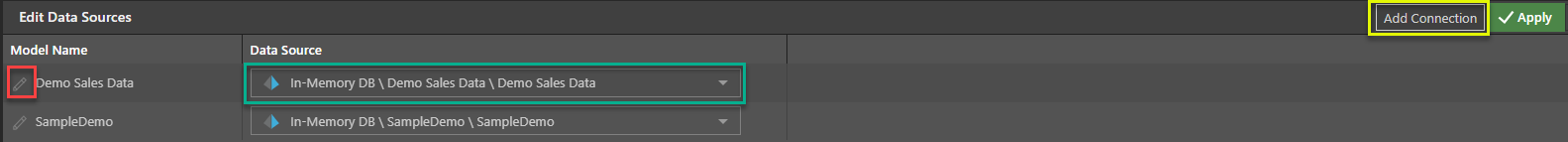
Users can perform the following actions:
- Edit Model Name: (red box) - Change the name of the model
- Change Data Source: (green box) - Change the data source using the explorer content folder. This enables users to change the data source for the underlying Discovery queries. It has the same effect as using the data source changer for Discoveries, Presentations, and Publications.
- Add Connection: (yellow box) - Add additional data sources to allow users to query data sources using the formula wizard, without adding Discoveries (see below).
Using Formula Wizard
The formula wizard can be used to access data from any existing data connection, without having to create Discoveries first.
In this example we will access the Sales for USA from the SampleDemo
Step 1
Click on the Insert Function button from advanced settings
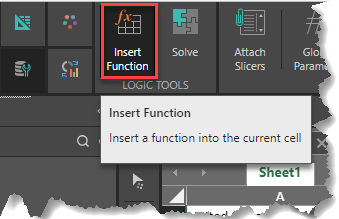
or on the fx button from the status bar

Step 2
Select Pyramid Functions to retrieve the data query functions (data, member, parameter, slicer, slicercaption)
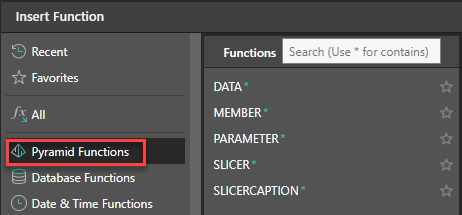
Step 3
Select the Data Function
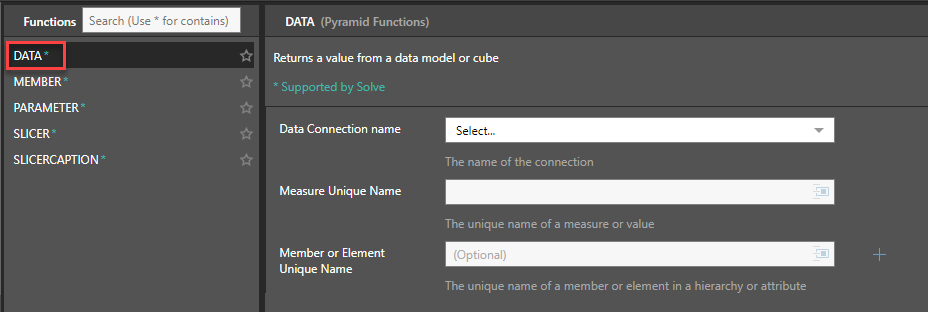
Step 4
Select SampleDemo from the data connection name dropdown
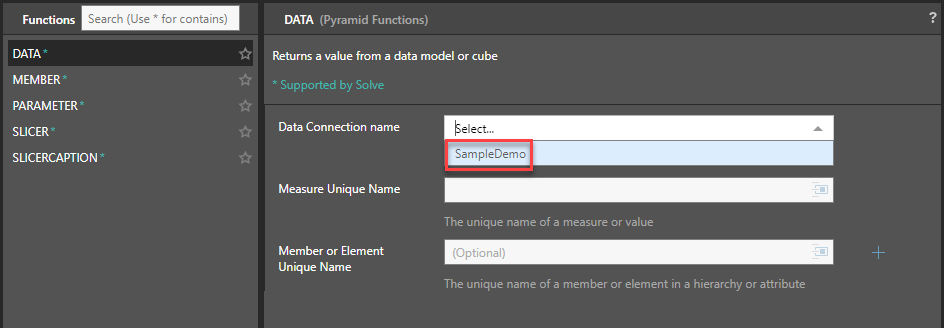
Step 5
Select Sales (green box) from the drop-down list of Measure Unique Name (red box) for the selected Data Connection. The selected measure name will be displayed (blue box)
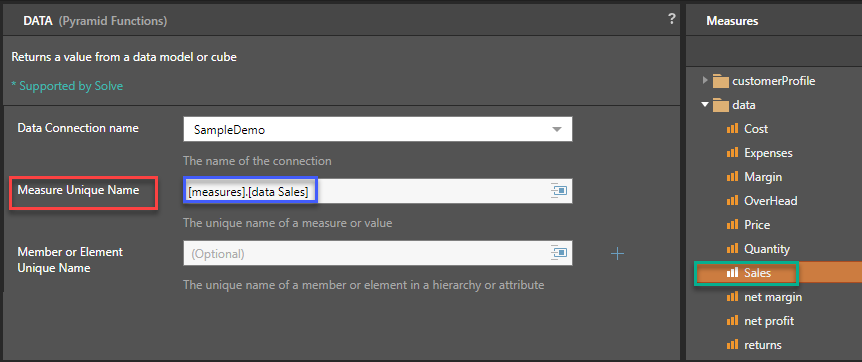
Step 6
Select Country(red box) from the customers Hierarchy (blue box), then select United States (orange box) as the unique member name. The selected member will be displayed (green box)
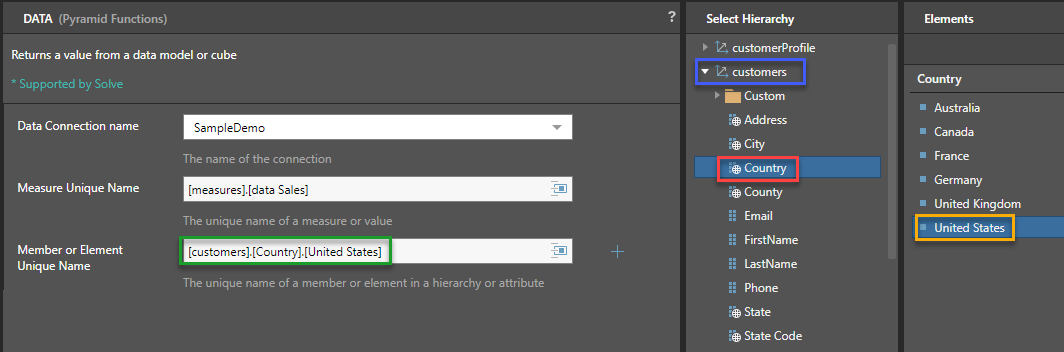
Step 7
Click Apply and the amount (red box) will be displayed in the Tabulate worksheet, with the formula (blue box) displayed in the formula bar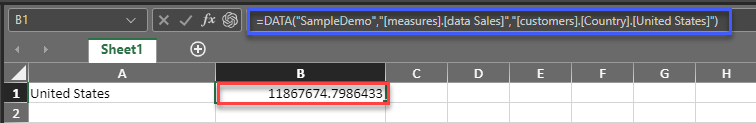
Admin Functions
Once the materialized data artifacts have been created, admins can continue to administer and adjust these security settings through the Data Source Manager while model owners can administer the
same security settings through the Materialized Data Manager - albeit with less scope and functionality.
The Data Source Manager is where admins manage user access to data source servers, databases, data models and all related elements. This is also where admins can edit metadata overlays within data models, enabling them to ensure that the data is named and described for each user role in the required way. As security and metadata is role-based, the admin simply needs to assign the relevant roles to the selected items.